Editor's review
Easy to use video converter to convert all your video files to Apple iPhone. You can convert practically all video files to iPhone and iPod MP4 format.
Pros: Proview Video to iPhone Converter is an application that does video format conversion. With the popularity of the Apple iPhone demand for video available in a format suitable for iPhone has gone up. This application can convert most of the video format to MP4 suitable for iPhone.
The user interaction panel is a nice and clean one. First thing is the ability to add videos as inputs. Since this can convert videos in a batch there’s a list view available for videos added for conversion. Up to ten folders can be added as inputs at onetime. A folder is chosen for storing the output files. One can choose the output format also as this application can covert input videos to a few other formats besides the iPhone one. These include 3GP, 3G2, MOV, MP3, MP4, Apple TV, iPod MP4 and iPod Touch MP4 formats. The MP3, WAV or M4A support means that the audio in the video files that this application accepts can be converted to audio only files from the original videos.
Settings cover audio, video and general settings. Audio settings include audio codec, audio bit rate, audio channels such as mono or stereo and sampling rate. Video settings include video codec, video size in pixels height x width, video bit rate and video frame rate. General settings include video zoom, aspect ratio and volume settings. In the zoom settings the choices are letterbox or none, aspect ration alternatives are original ratio, 4:3 or the wide screen 16:9 setting. Thereafter simply click on the “Go Convert” button to get the conversion process started. The user can follow the progress on the progress bar at the bottom of the user panel and can even abort the process.
Cons: Like most applications that handle a range of formats and does conversion, there’s always a possibility of some conversion artifacts to appear in output files. One needs to seek feedback on user experience about these issues.
Overall: A well featured application with a clean and easy interface this is rated at 4 stars.


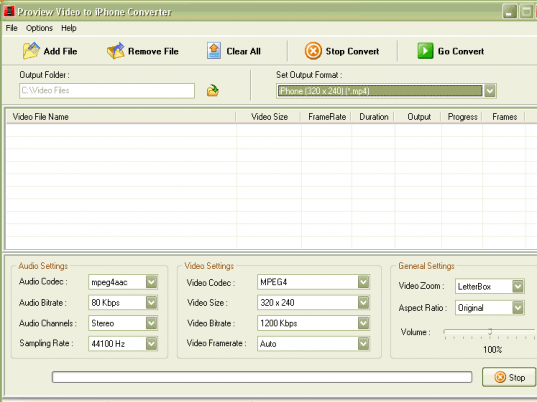
User comments